JDBC stands for Java Database Connectivity!
Java JDBC Tutorial
JDBC stands for Java Database Connectivity. JDBC is a Java API to connect and executes the query with the database. It is a part of JavaSE (Java Standard Edition).
JDBC API uses JDBC drivers to connect with the database.
JDBC 는 자바의 데이터베이스 연결을 의미한다. 다시 말해 JDBC 는 데이터베이스의 쿼리와 관련된 업무를 실행할 수 있는 API 라고 일컬을 수 있을 것이다. JAVA API 는 JDBC 를 사용해 데이터 베이스와 연결 할 수 있다.
To explain tactics way, we can bring two different examples.
The first example is communicating and executing between the front end & back end based on the data collected by only two of the system. However, the second photo (below) can show the different data flow by adding of JDBC.
조금 더 쉬운 설명을 위해 두가지 예제를 들 수 있을 것이다. 첫번째 예제는 오직 프론트, 백앤드 시스템 안에서 취합된 데이터 베이스로 시스템이 운영되고 있다. 반면 JDBC 를 추가함으로서 다른 데이터 플로우를 설명하 있다.
<Applied JDBC can help login process smoothly between front/backend side and deliver directly the data from a database of the oracle>
JDBC 가 적용된 형태는 오라클로부터 호출 된 데이터를 직접 호출 해 프론트, 백앤드 사이의 로그인 프로스세스를 조금더 원활하게 도와준다.
Step 1- DAO) Create a connection on DAO to connect directly database of oracle to Data Assess Object(DAO)
public connection openConnection() {
connection connection = null;}
**catch (ClassNotFoundException e )
even if an exception case happens, coding will keep running.
예외방지 장치를 추가.
Step 2) Declare DOA as a new object in the Auth to apply JDBC so that brings out the database directly to Auth & Taskmanager
Step 3) Method, convertToBool
A method of converToBool Converts a specified value to an equivalent Boolean value.
The data summoned from the database to DAO is a type of number, we need to convert it into a boolean type (True/False), Method "CovertToBool" will be used for it.




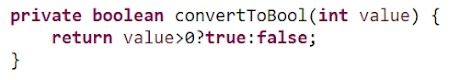

Comments
Post a Comment